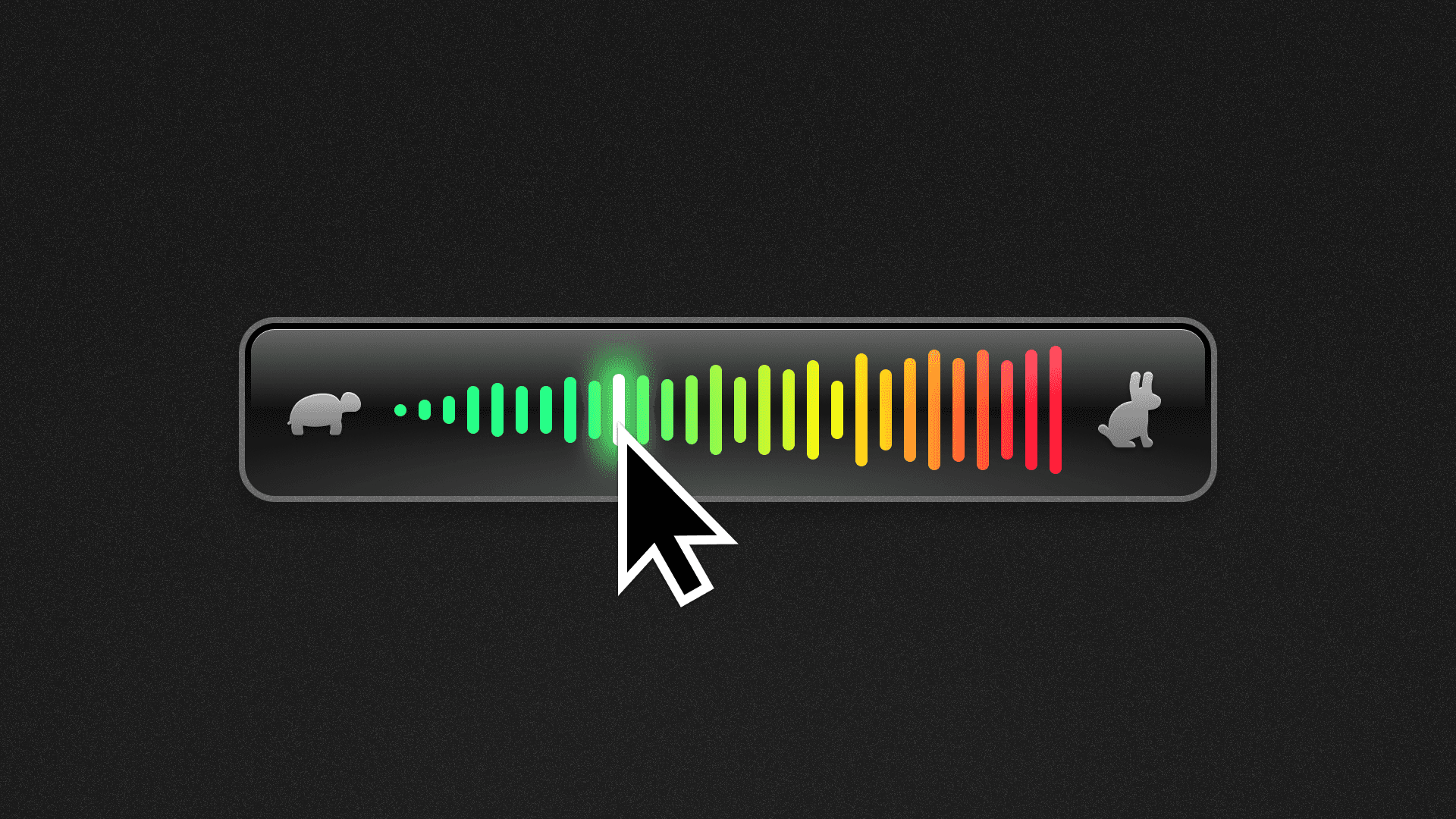Audio Speed Control
Nocode

Modify the speed of audio using cursor location
Use the location of your cursor to determine a given audio's speed.
Using the properties of the component, you can set it to be a horizontal or vertical control, choosing the direction of the speed control, and even refine the speed of the minimum and maximum points.
This should be used sparingly as it involves audio, which may be uncomfortable to some visitors to your website.